How to Automate Financial Reporting for Your Business Acquisitions
Automating financial reporting can save time, reduce errors, and ensure compliance during business acquisitions. Manual methods often lead to inaccuracies, delays, and increased risks. Here’s how automation solves these problems:
- Faster Reporting: Cut month-end close time by 67% (from 18 days to 6 days).
- Error Reduction: Achieve near-zero errors compared to manual spreadsheets.
- Compliance Safeguards: Minimize risks of SEC penalties, which average $500k.
- Streamlined Integration: Reduce delays in post-acquisition adjustments by 67%.
Key Tools to Consider:
- Onestream: Best for multi-entity consolidations and compliance.
- KPMG KART: Ideal for legacy systems without APIs.
- NetSuite: Supports multi-GAAP and mid-month acquisitions.
- SpreadDash: Simplifies reporting for small businesses using Google Sheets.
Automation ensures accurate valuations, faster deal closures, and smooth integration. Keep reading for a detailed comparison of tools, setup steps, and compliance tips.
Choosing Financial Reporting Software
Key Features to Look For in Reporting Tools
When it comes to financial reporting software for acquisitions, some features are absolutely essential. Successful implementations show that automated tools need to manage complex consolidation tasks while adhering to compliance requirements.
Here are the most important features to consider:
| Feature | Impact | Example |
|---|---|---|
| Cross-system Data Merging | Cuts manual data entry by 67% | Automated consolidation across multiple ERPs |
| Automated Compliance | Reduces SEC violation risks | Onestream's intercompany eliminations align with global standards [1] |
| Real-time Consolidation | Speeds up processing by 54% | Zone & Co's Solution 7 offers live transaction drill-downs [4] |
| Multi-GAAP Support | Enables concurrent reporting | NetSuite supports split-period reporting for mid-month acquisitions [6] |
These features are crucial for acquisition scenarios, providing measurable improvements in efficiency and accuracy.
Comparing Top Financial Reporting Tools
There are several leading financial reporting platforms, each offering unique benefits tailored to different acquisition needs. Here's a comparison of the top options:
| Tool | Key Strength | Best For |
|---|---|---|
| SpreadDash | Google Sheets integration with AI insights | Small businesses using Google tools |
| Onestream | Speeds up consolidations by 54% [1] | Large-scale enterprise mergers |
| KPMG KART | Works with legacy systems without APIs [2] | Organizations with older IT setups |
| Zone & Co | Seamless NetSuite integration [4] | Companies already using NetSuite |
| Phocas | Connects with 15+ ERPs [5] | Businesses managing multiple ERPs |
Choose a platform that aligns with your acquisition goals and integration requirements. Automated consolidation can lower post-merger costs by 30-50% [3], and tools like NetSuite simplify processes like split-period reporting without needing major system changes.
Financial Close and Consolidation with OneStream
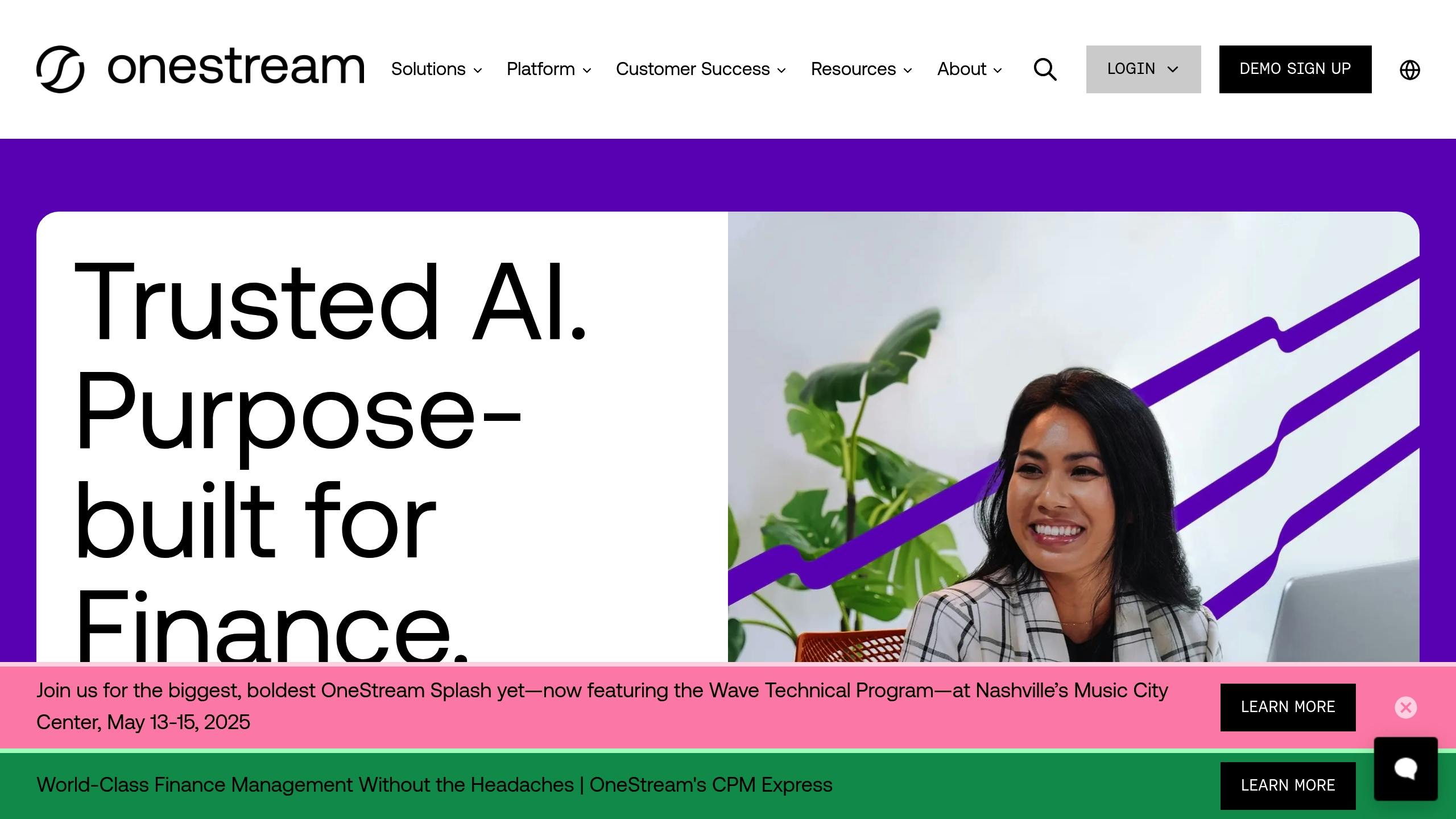
Setting Up Automated Financial Reporting
Once you've chosen your reporting tool, focus on implementing these three key automation components:
Data Structure and Format Setup
Start by standardizing your data structures to streamline automation. Create a unified taxonomy for your chart of accounts and revenue categories. This step is especially important when managing multiple acquisitions - an area where many EBA deals face challenges. For example, OneStream users have reported cutting manual data entry by 67% simply by applying standardized formatting rules [1].
Here are some essential configuration details:
| Data Element | Standard Format | Automation Rule |
|---|---|---|
| Dates | YYYY-MM-DD | Auto-convert from local formats |
| Currency Codes | ISO 4217 | Use OANDA daily exchange rates |
| Decimal Places | 2 places | Ensure consistent precision |
| Account Codes | 8-digit format | Auto-map to master chart of accounts |
If you're handling multi-currency operations, which is common in international EBA deals, set up your system to manage both functional and presentation currencies. Platforms like NetSuite offer automated currency conversions with full audit trails [6].
Setting Up Automated Workflows
Use automation to reduce reconciliation errors by implementing three-way matching across your financial systems. Tools like KPMG KART provide smart workflows that can flag discrepancies exceeding your preset thresholds [2].
Consider these essential automated workflows:
- Daily Reconciliation Flows: Automate intercompany transaction matching to identify discrepancies daily. Companies using this method have seen consolidated report processing times improve by 54% [3].
- Exception Handling: Set up tiered alerts. Minor discrepancies (under 1%) can be auto-corrected, medium issues (1-5%) routed to controllers, and major variances (above 5%) flagged for executive review.
Creating Performance Dashboards
Tools like SpreadDash, which integrate with Google Sheets, simplify acquisition performance tracking. Create interactive dashboards that focus on these important metrics:
| Metric Category | Key Indicators | Update Frequency |
|---|---|---|
| Financial Health | DSO Variance, Working Capital | Daily |
| Integration Progress | Synergy Realization %, Migration Status | Weekly |
| Compliance Status | Rule 3-05 Tests, Pro Forma Adjustments | Monthly |
To ensure secure sharing, use role-based access and generate watermarked PDFs with auto-expiration features [6].
Meeting Compliance Requirements Through Automation
Once performance dashboards are set up, the next step is to focus on compliance safeguards. Here’s how automation can streamline the process:
Setting Up Automated Compliance Monitoring
Automated compliance monitoring is essential for navigating the complex regulations that often arise during acquisitions. Today's financial reporting platforms come equipped with features that simplify multi-jurisdictional compliance, ensuring acquisition valuations remain intact while preserving workflow efficiency. For instance, OneStream's FX modules allow for dual reporting and enforce regional tax rules through automated processes.
| Requirement | Automation Solution | Impact |
|---|---|---|
| Multi-GAAP Reporting | Pre-configured templates | Ensures simultaneous IFRS/GAAP compliance |
| Currency Translation | Real-time FX conversion | Delivers precise multi-currency reporting |
| Data Validation | Automated rule checking | Reduces compliance errors |
| Filing Deadlines | Smart calendar alerts | Enhances adherence to regulatory timelines |
Preparing for Audits with Automated Reports
Automation simplifies audit preparation by ensuring documentation is accurate and readily available. Tools like NetSuite's mid-period consolidation locks help preserve pre-acquisition financial baselines, providing a dependable audit trail [6]. This is particularly helpful in complex mergers.
Key features for audit readiness include:
-
Version Control System
Tracks every financial restatement automatically, with detailed timestamps and user logs for all adjustments made during integration. -
Evidence Package Generator
Automatically compiles supporting documents alongside financial statements. This includes transaction logs, adjustment records, and compliance certificates, creating comprehensive audit packages. -
Materiality Threshold Monitoring
Performs automated calculations for SEC-required income, significance, and pro forma adjustment tests [7].
To avoid common pitfalls, ensure your automation platform can integrate data from older, incompatible systems. SaaS platforms with automatic regulatory updates are especially useful for staying compliant as rules evolve [1].
Conclusion: Advantages of Automated Financial Reporting
By implementing reliable compliance measures and real-time dashboard tracking, automated financial reporting provides clear operational benefits.
Automation reduces manual reconciliation efforts by 54% during financial closes and minimizes intercompany errors to almost zero [1]. This leads to quicker deal closures and more precise valuations.
| Area of Impact | Quantifiable Improvement | Time Frame |
|---|---|---|
| Due Diligence | 50% faster cycle times | First quarter [3] |
| Purchase Accounting | 72-hour processing | Per transaction [2] |
For example, one $500M deal completed purchase accounting adjustments in just 72 hours, compared to the usual three weeks [2].
For EBA professionals working under tight acquisition deadlines, this level of accuracy offers a real edge in deal execution. Tools like SpreadDash make it easier to achieve these results, featuring AI-driven dashboards and smooth integration [6]. Choosing platforms designed with M&A workflows in mind helps companies build a scalable and efficient financial reporting system that supports their growth strategy.
Automated solutions lay the groundwork for financial infrastructure that keeps pace with expansion.
